ANDROID / IOS APP DOWNLOAD
Listen to your radio on your mobile phone or in your car
From your phone or your tablet, download our RNB1 application on the Apple or Android store: Just enter “RNB1 radio” and you will find it very easily.
During the installation accept all requests (rest assured, we do not access any personal data from your phone).
After a few seconds (20 to 30 seconds after acknowledging all the messages) the application will be installed on your phone or tablet. Good listening !!

Download our APP on Apple Store or Android Play Store:
Listen in your car
Our app is compatible with Andoid auto and Apple CarPlay.
You can easily listen to us by connecting your phone to the usb data plug of your car. For the latest version of IOS this connection is not required and AppleCarplay will be automatically connected as soon you will enter your car.
You will find many tutorials on youtube to commission the Android Auto / Apple CarPlay connection depending on you car and the model of your phone.

INTERNET WEB SITE
Listen via our internet site
The player is available on all pages of our website by just clicking on the “LISTEN” button on the top right part of the screen (PC) or the bottom part (Phone).
![]()
Then chose your radio station:
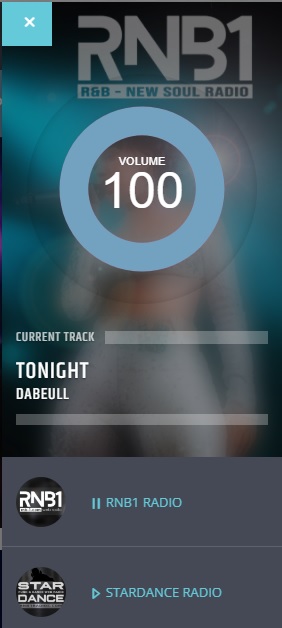
The RNB1 website is responsive. This means that whatever the media used (phone, tablet or PC / MAC) the site will automatically adapt for better use
Listen via Webradio directories
RNB1 is referenced on most web radio directories. A simple search on your search engine by entering “RNB1 radio” gives access to these directories.
Among these directories:
- RadioKing (the hoster of the radio)
- radio.fr
- Radioline
- Orange Radio
- Online Radio Box
- radio-en-ligne.fr
- Streema
- radioguide.fr
DIRECT LINKS & PLAYERS
- Default link (MP3 128 Kbps)
https://www.radioking.com/play/soul-factory
- Mobile link (AAC 64 Kbps)
https://www.radioking.com/play/soul-factory/223819
- HD link (MP3 192 Kbps)






 TRACKS RADIO
TRACKS RADIO  STARDANCE RADIO
STARDANCE RADIO